What is Domo AI?
Domo.AI is a collection of tools that enable users to explore data in a chat-like manner and offer flexible model creation, effective model management, smooth deployment, and enhanced governance and security.
You can expand your company, maximize the return on your data investments, and provide timely insights to all with Domo.AI. You can use large language models, public models, and generative AI (like ChatGPT) with Domo’s reliable and adaptable AI framework to speed up time to value without compromising security.
Free Alternatives of Domo AI
1.Kaiber
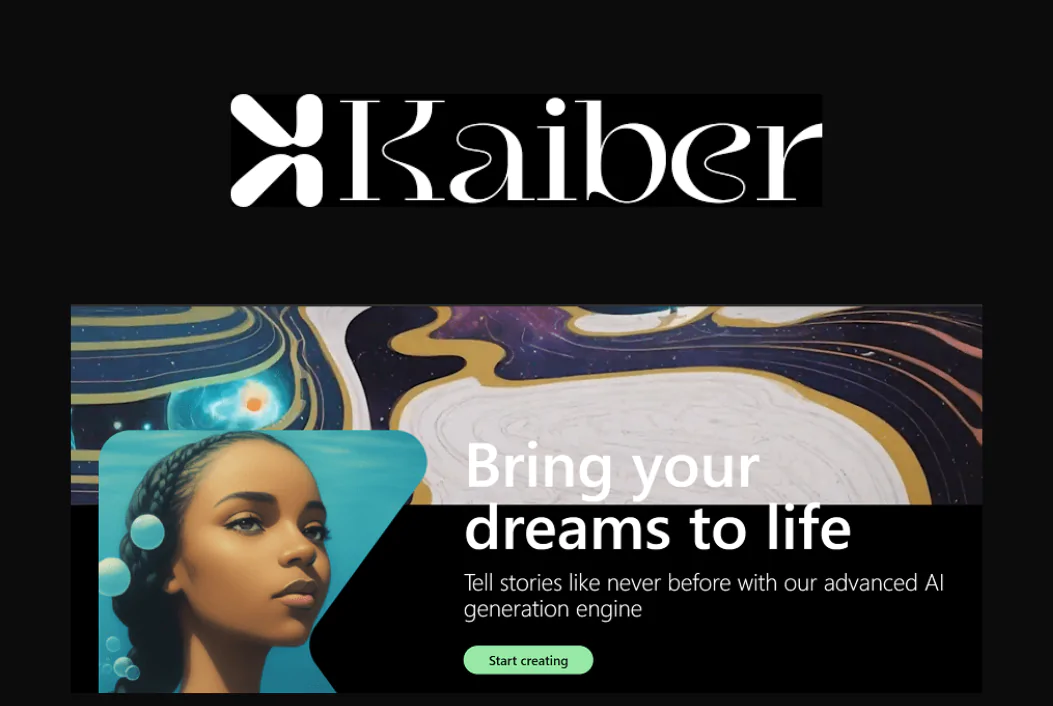
The Kaiber App and Kaiber Studio together form Kaiber, an AI creative lab. With the help of artificial intelligence (AI), the Kaiber App is a creative platform that creates images and videos from user input. Text inputs, sometimes referred to as “Prompts,” allow you to create original assets from start. Alternatively, you can add your own pictures, songs, videos, and other materials to your works by uploading them.
Key Features
- AI-Powered Video Creation: Kaiber creates videos on its own by utilising artificial intelligence.
- Customization: You can make style, content, and other changes to your videos to make them more unique.
- Storyboard: The tool makes it easy to organise your story by guiding you through the step-by-step planning process of your video.
- Visual and Audio Elements: It combines animations, sound effects, and visual effects to create captivating videos.
- Transformation: You can quickly and simply alter the appearance and style of your videos to give them a new and distinctive look with a few clicks.
- Diverse Templates: Provides a selection of video templates for various project kinds.
Pricing
Explorer- $5/month
Pro- $15/month
Artist- $30/month
Lean more about Kaiber.AI
2. Unboring
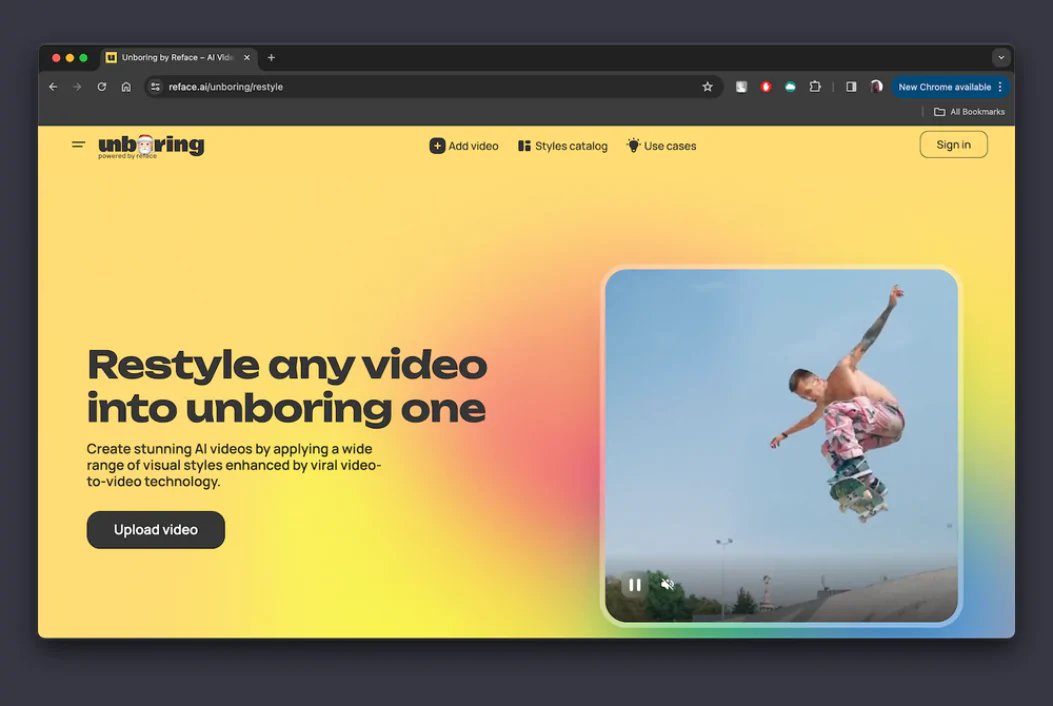
Unboring is an excellent AI tool by Reface.ai that offers a variety of functionalities, including video restyling. Visit reface.ai/unboring and click on ‘Restyle Videos.’ What stands out to me is the wide range of styles available, covering everything from anime and cartoons to 3D and cyberpunk, which is a significant advantage over DomoAI.
One feature that sets Unboring apart is its video filters, which allow users to alter the visual style of a video using cutting-edge video-to-video technology. This allows AI to create new art videos. Go to the ‘Restyle Video’ function to edit a video. You can upload your own video, choose the style you want it to be transformed into, and receive your AI-generated video in a few easy steps. Videos can last up to one minute.
Features:
- Swap faces. Instantly change face on a photo or create a funny video with your friends.
- Animate. Make your photos talk and dance. …
- Image Restyle. Turn your pics into cartoon, cyberpunk or many other styles to spark your creativity.
- Video Restyle.
Pricing
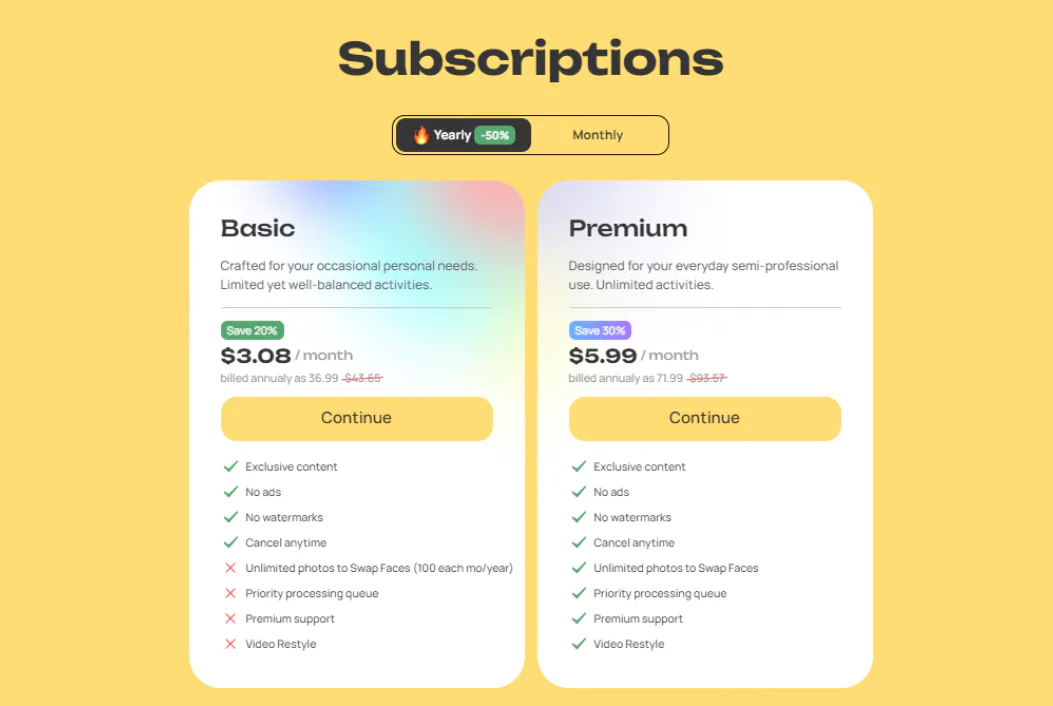
3. LensGo AI

With the help of the cutting-edge Lens Go AI platform, users can easily create, edit, and animate videos. This all-inclusive solution provides a plethora of creative opportunities for content creators, designers, and AI enthusiasts alike. We will examine in this tutorial how even non-experts can take advantage of Lens Go AI’s capabilities. Let’s first learn how to use this potent tool before we get started.
With Lens Go AI, you can create images according to your cues and preferences. You have the option to alter the image dimensions, choose how many images to produce, and set the text guidance Scale to match your input prompt. Lens Go AI also gives you the option to modify the model, so you can experiment with various ideas and aesthetics. You can browse and download a variety of generated images for your artistic projects with just one click of the start button.
Lens Go AI has the ability to animate videos in addition to creating images. You can make a variety of animated videos by using pre-suggested prompts or entering your own custom prompt. You can personalise the animation to your liking by modifying elements like aspect ratio, video length, and camera movement. Even already-made videos can be remixed to add new concepts and elements.
Features
- Automated Video Creation: LensGo AI Video Maker offers automated video creation capabilities, allowing users to generate engaging videos quickly and effortlessly.
- Intuitive Interface: With its user-friendly interface, LensGo AI Video Maker enables users to navigate the video creation process seamlessly, regardless of their technical expertise.
- AI-driven Editing Tools: Leveraging artificial intelligence algorithms, LensGo AI Video Maker provides advanced editing tools that automatically optimize video clips, transitions, and visual effects for professional-looking results.
- Template Library: LensGo AI Video Maker offers a diverse library of customizable video templates, covering various styles, themes, and industries, to suit different content needs and preferences.
- Customization Options: Users can personalize their videos by adding text overlays, logos, music tracks, and voiceovers, tailoring the content to align with their branding and messaging.
- Multi-platform Compatibility: LensGo AI Video Maker supports exporting videos in multiple formats and resolutions, making it compatible with various social media platforms, websites, and devices.
- Real-time Preview: Users can preview their videos in real-time during the editing process, allowing for instant feedback and adjustments to ensure the desired outcome.
- Collaboration Features: LensGo AI Video Maker includes collaboration tools that enable teams to work together on video projects, share feedback, and iterate on revisions effectively.
Pricing:
LensGo AI is a free AI platform that can generate both images and videos. It offers various models for image and video creation, including options for different styles and camera movements.
4:Video Cartoonizer

Video Cartoonizer is a tool by media.io, a platform known for creating many other great tools. To use it, visit media.io, click on ‘Video,’ and select ‘Video Cartoonizer.’ You’ll be redirected to their website. This tool is currently in Beta and completely free to use, but they might introduce a paid version later. Right now, there are six different styles available on the website; choose the one you prefer, upload your video, and optionally, select the part you want to convert.
Features
- Automated Cartoonization: Media.io Video Cartoonizer utilizes automated algorithms to seamlessly transform videos into animated cartoons with just a few clicks, eliminating the need for complex manual editing.
- Multiple Cartoon Styles: Offers a diverse range of cartoon styles and effects to choose from, allowing users to customize the look and feel of their animated videos to suit their preferences.
- Customizable Settings: Provides adjustable settings for parameters such as color saturation, line thickness, and cartoon intensity, enabling users to fine-tune the cartoonization process for optimal results.
- Real-time Preview: Allows users to preview the cartoonized video in real-time during the editing process, facilitating instant feedback and adjustments to achieve the desired outcome.
- Batch Processing: Supports batch processing of multiple videos simultaneously, saving time and effort for users who need to cartoonize large volumes of content.
- High-Quality Output: Generates high-quality cartoonized videos with crisp lines, vibrant colors, and smooth animations, ensuring professional-looking results that impress viewers.
- Compatibility: Media.io Video Cartoonizer is compatible with a wide range of video formats, including MP4, AVI, MOV, and more, making it accessible to users across various platforms and devices.
Conclusion
Kaiber, Unboring, LensGo AI, and Media.io Video Cartoonizer represent cutting-edge innovations in video creation and analytics. Kaiber offers advanced AI-driven insights, Unboring engages audiences with interactive content, LensGo AI enhances visual search, and Media.io Video Cartoonizer transforms videos into captivating animations. These tools empower users to unleash creativity, engage audiences, and achieve their goals in the digital realm. As technology evolves, they continue to push boundaries, shaping the future of digital content creation and storytelling.
FAQ
Q1: Is There a Free Trial of Kaiber?
Yes, Kaiber offers a 7-day free trial for users to explore its features. After the trial period, users would need to choose a subscription plan.
Q2: Can I Use My Own Images and Music With Kaiber?
Yes, Kaiber allows users to upload their content, be it images or music, and then apply the platform’s tools to create animations.
Q3: Is Domo AI free?
Completely free. No credit card required.
Q4: Is Domo AI safe to use?
Rest assured, Domo’s top priority is your data’s security and privacy. Unlike other platforms that may send your data to external servers, Domo keeps your actual customer data safely ensconced within its own secure environment
5: Is LensGo AI free or paid?
LensGo AI is a free AI platform that can generate both images and videos. It offers various models for image and video creation, including options for different styles and camera movements.


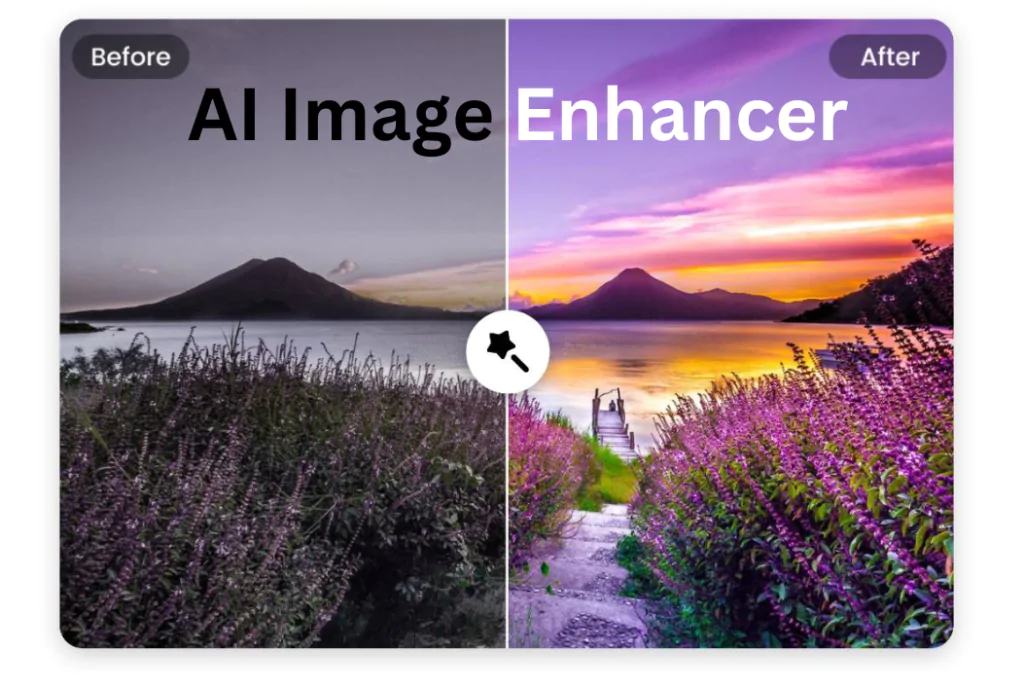
Your point of view caught my eye and was very interesting. Thanks. I have a question for you.
Thanks for sharing. I read many of your blog posts, cool, your blog is very good.
Your point of view caught my eye and was very interesting. Thanks. I have a question for you.
Thanks for sharing. I read many of your blog posts, cool, your blog is very good.
Thank you for your sharing. I am worried that I lack creative ideas. It is your article that makes me full of hope. Thank you. But, I have a question, can you help me?
I don’t think the title of your article matches the content lol. Just kidding, mainly because I had some doubts after reading the article.
Your article helped me a lot, is there any more related content? Thanks!
Your point of view caught my eye and was very interesting. Thanks. I have a question for you.
Thank you for your sharing. I am worried that I lack creative ideas. It is your article that makes me full of hope. Thank you. But, I have a question, can you help me?
Your article helped me a lot, is there any more related content? Thanks!
Thanks for sharing. I read many of your blog posts, cool, your blog is very good.
Thank you for your sharing. I am worried that I lack creative ideas. It is your article that makes me full of hope. Thank you. But, I have a question, can you help me?