Welcome to the dawn of a new era in logo design, where creativity meets cutting-edge technology to redefine the essence of brand identity. Enter the realm of the AI Logo Generator, your ultimate companion in the quest for stunning logos that captivate and inspire. Gone are the days of painstaking hours spent poring over design concepts and revisions; with the AI Logo Generator, you’re on the fast track to logo perfection.
How Do AI Logo Makers Work?
AI logo makers leverage advanced algorithms and machine learning techniques to analyze design elements, industry trends, and user preferences. By inputting key information such as company name, industry, and design preferences, users can generate custom logo designs within minutes. These tools offer a seamless and efficient solution for businesses looking to create high-quality logos without the need for extensive design expertise.
The Best AI Logo Creators in 2024 Reviewed
These are our comprehensive evaluations of the top AI logo generators so you can see what the various tools can do and choose wisely.
1. ImageFlash by NeuroFlash
You can create a 100% unique, expert logo for your company with ImageFlash, another prompt-based AI image and logo generator.
With just a few simple clicks on this browser-based app, you can quickly obtain the logo by telling the AI what you need. The outcome will be better if you are more specific.
The best thing about ImageFlash is that you can create up to five different images for free, allowing you to practise with the tool’s features before deciding to purchase a premium version.
As you can see, the image produced by ImageFlash is by far the most distinctive and attractive, though it’s not your standard logo. It could be an amazing logo you’d be proud to display on the window of your shop, the shirts of your employees, and your website with a little tweaking, particularly with regard to the font and the orange stain behind the bike.
Pros
- AI image generation that is prompt-based and incredibly flexible
- Great AI logo art generator
- Five free image generations to test out the tool in practice
- Unique designs, great for signage
- Can be used as an AI design generator as well
Cons
- No editing options, so you have to edit the image elsewhere
- Paid – $25/month
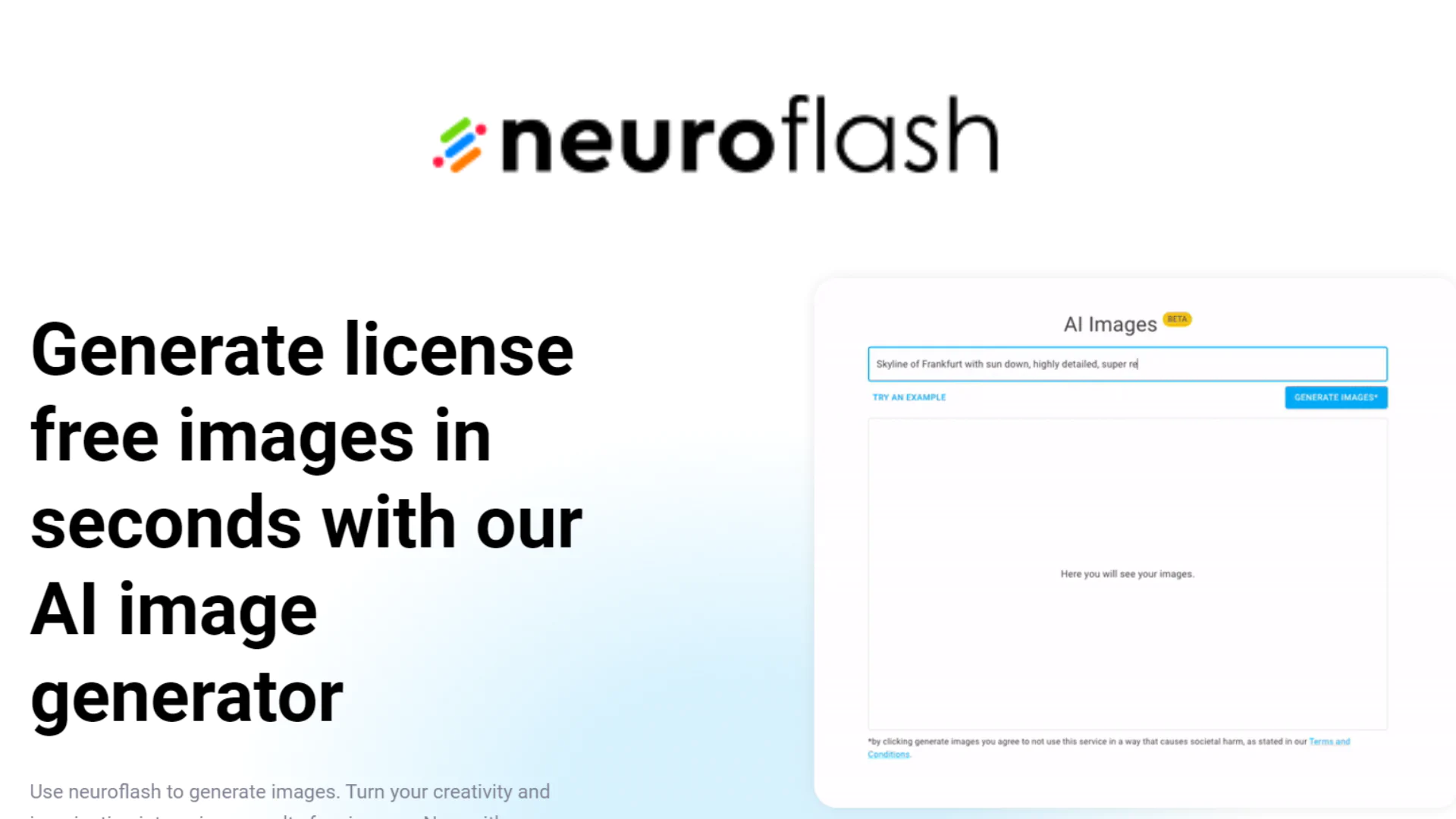
2. GetIMG – AI image generator
GetIMG isn’t a logo maker, it’s an AI image generator. This means you’ll need to spend a little more time and effort to generate an image that you can then resize to work as a proper logo. GetIMG gives you a lot of creative freedom and produces unique AI-generated logos. Plus, you’ll get 100 free credits, giving you plenty of opportunities to get it right. You’ll also have a lot of control over your generated images. GetIMG’s prompt-based tool allows you to upload your own images as a reference.
What sets GetIMG apart, even from other AI image creators, is that you can use negative prompts. That means you can tell GetIMG what styles it should not use. For example, you can tell it not to use cartoon images, hand drawn images, blurry images, or any other type of image that you would not want in your logo.
Once you upload your reference image and write your prompt, you will be able to generate up to 4 images at a time. We suggest only doing 1 or 2 at a time and then changing your reference image and prompt because otherwise you will end up with dozens of almost identical images as shown in the screenshot below.
Pros
- Get 100 free credits to create a lot of pictures.
- AI logo generator from text, with the ability to upload a reference image
- Much more room for creativity than other tools on our list
Cons
- AI has trouble formatting text, so you might need an additional tool.
- Paid – $12/month
- Most Features are paid
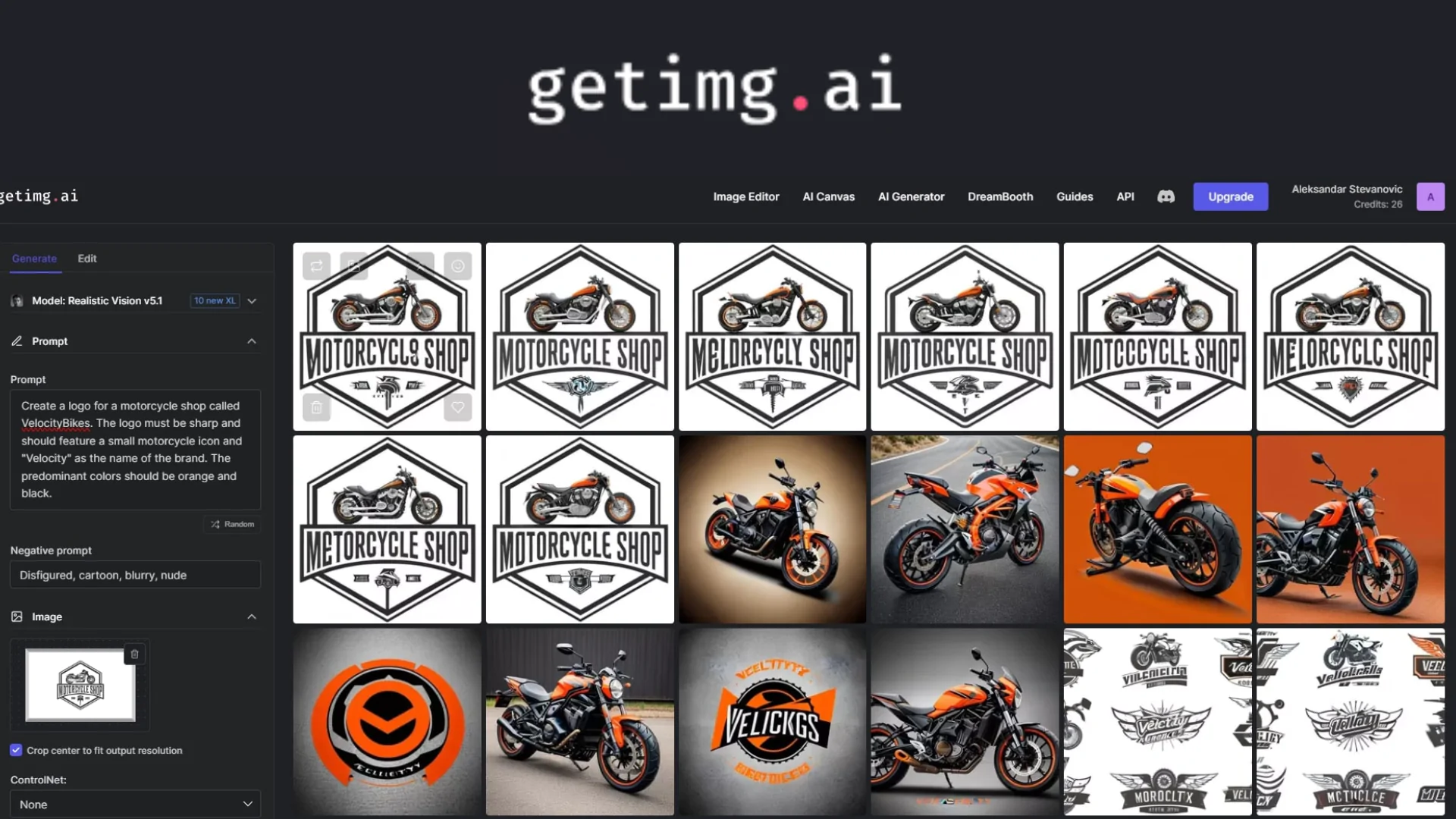
3. Tailor Brands
Tailor Brands is a subscription-based logo creator that enables you to design distinctive logos for your company, regardless of the sector you operate in, the products you offer, or how particular and distinctive your enterprise may be.
Apart from creating unique logos through AI, the platform offers expert design templates, allows you to upload your own images, and provides access to an extensive collection of stock photos and icons that you can utilise to enhance or get ideas for your logo.
If you choose the icon-based option, you can choose from hundreds of exquisite icons that can help your logo come to life. These icons can be anything from straightforward black-and-white illustrations to full-color 2D images.
Pros
- You can describe your business to the AI logo maker
- Extensive library of unique icons to choose from
- Three distinct logo types you can generate
- Easy to use and incredibly fast
Cons
- Subscription-based instead of a one-time purchase
- $2.99/month, billed annually
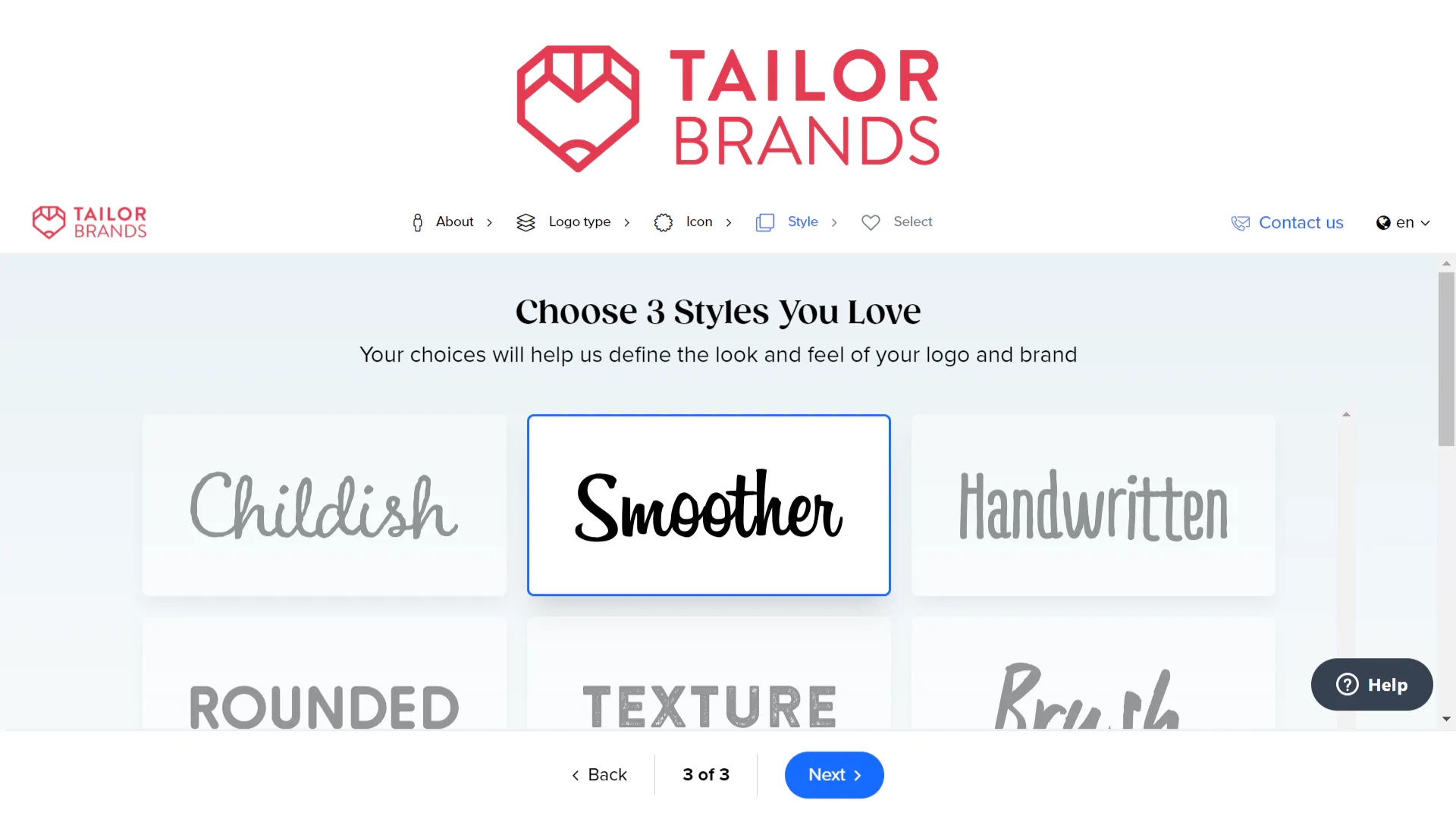
4. DesignHill
With DesignHill, an incredibly user-friendly AI logo creator, you can quickly and easily create distinctive, vibrant, and polished logos.
You’ll be asked to enter your company name, pick a preferred design style from hundreds of templates, and decide on a colour scheme when the AI tool creates your logo.
In order to give the AI a better sense of direction, DesignHill also allows you to manually enter the symbols you want to be featured on the logo and choose your industry.
This may seem like a minor point, but it’s actually very important because it offers you a great deal of flexibility and allows you to have much more control over the AI logo maker than other options on our list.
Pros
- Allows you to manually select which symbols you’d like to have featured on the logo
- Is quick, straightforward, and easy to use Hundreds of different logo variations can be generated in a matter of seconds.
- Offers a wide range of options in the logo editor
- A comprehensive brand kit containing numerous assets is available for purchase.
Cons
- The AI logo maker does not support text-based prompts.
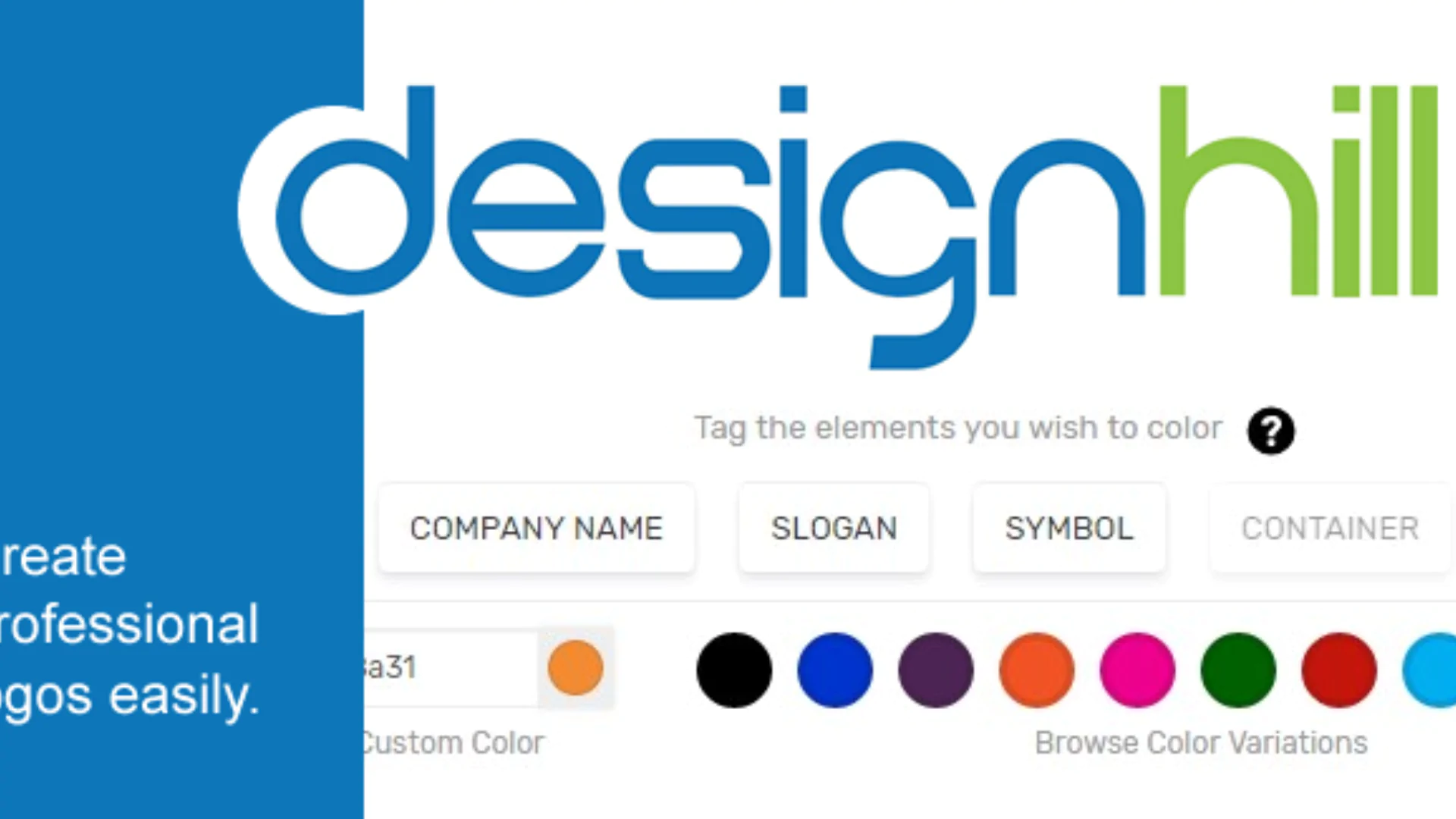
5. Turbologo
With hundreds of expert logo templates, an intuitive editor, and multi-device compatibility, Turbologo is yet another fantastic logo creator.
The platform functions similarly to Looka in that it lets you choose the industry and colour scheme, but instead of generating logos automatically, it lets you choose from hundreds of presets, giving you a lot more options.
You can use keywords or tags to search the icons, and the final design will be greatly influenced by the selections you make. There are countless options, ranging from sophisticated 3D icons and minimalist designs to 2D sketches and logos.
One problem we encountered during Turbologo’s testing was that there are sometimes not as many options for certain industries. Given the abundance of icons available to us and the ability to manually enter keywords, this didn’t seem to matter all that much.
It’s also important to note that Turbologo’s editor isn’t quite as sophisticated as DesignHill’s. You can alter the logo’s background, text, icons, containers, and shapes in addition to adding new shapes, but at that point, you’re essentially creating the design yourself.
Pros
- Great variety of generated logos
- Hundreds of templates to choose from
- Thousands of icon options for your logo
- Advanced search, keywords, and tags to find the perfect icon
Cons
- Logo editor is bare-bones
- Most Features are paid
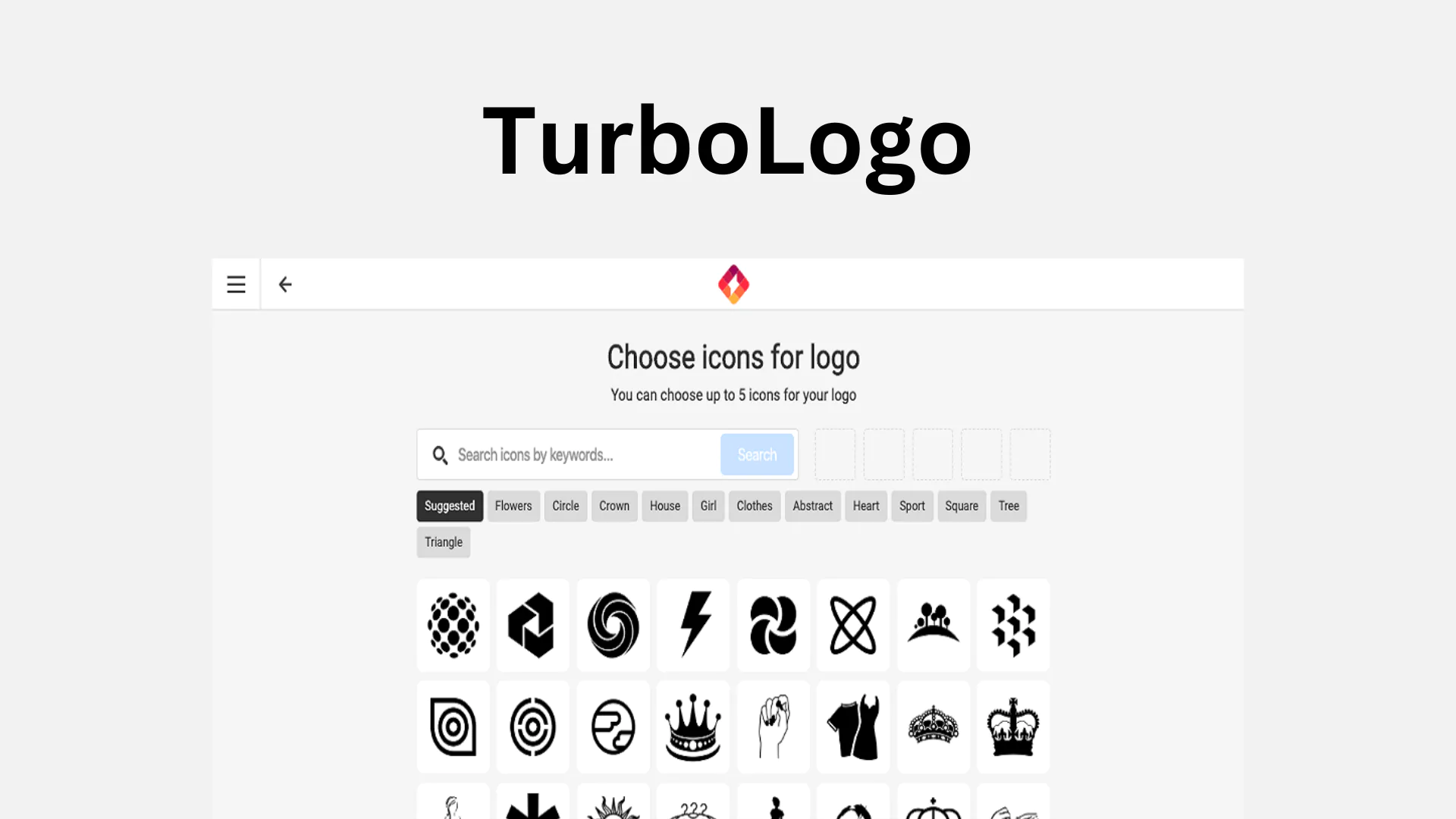
6. Placeit
Placeit is a fantastic choice for eye-catching, attention-grabbing logos because it is the most symbol-centric logo maker we have examined. Therefore, it’s a great choice for sports, gaming, bars, and coffee shops, for example, even though we wouldn’t suggest it for something as serious and professional as a law firm.
With just two inputs—industry and graphics—the tool can produce literally hundreds of options for a user to choose from.
Placeit’s primary benefit over other programmes like Turbologo and Logo AI is that it provides thousands of professionally created images instead of merely standard black-and-white icons.
Placeit allows you to choose a picture for your logo right away. Though there are thousands of options, you can always use the search feature to quickly identify a symbol that perfectly captures your brand and industry.
The main disadvantage is that there aren’t many editing options. For example, you can’t reposition the text and icon or add containers to the logo.
Pros
- Great AI sports logo generator
- Hundreds of logos generated from just two inputs
- Visually impressive logos that “pop”
- Total control over the text, background, and icon colours
- Thousands of unique, professionally designed graphics to choose from
Cons
- Laggy logo editor with limited options
- Relatively expensive

7. Looka
With Looka, you can leverage pre-existing designs to generate dozens of logo ideas that you can select from. It’s an easy-to-use AI logo generator. With the help of this tool, you can customise Looka by selecting the industry, your preferred design presets, and your favourite colours.
Instead of using text prompts, this tool allows you to choose “symbol types” that complement your brand. You can give the AI a little more guidance because you’re only selecting the industry to start with. You can decide to highlight creativity, innovation, strength, excellence, or any number of other qualities.
Looka produces dozens of distinct logos in an instant, incorporating your preferred colour scheme and adhering to the pattern you select. You can see that there is a significant variation in the generated logos, so you can almost certainly find one that you like among the hundred or more that the tool can create in a matter of seconds.
A number of customisation options will appear once you choose a logo and click to edit it. Almost every element of the logo, including the layout, colour scheme, size, container, background, symbols, and slogan, can be altered.
Pros
- Easy to use
- Lightning-fast logo generation
- Endless customization options
- Generate a logo for free and purchase it later
Cons
- No text prompts for the AI logo generator

8. DesignEvo
Compared to sites like Turbologo and DesignHill, DesignEvo offers a slightly different method in that you can select from a library of thousands of pre-generated designs rather than creating your own logos.
You can select a specific logo template or click “Similar” to find a design that can serve as a base after choosing your industry. Once you’ve chosen your favourite, you can use the easy editor to alter every feature.
The obvious drawback of using one of these pre-built logos is that there’s a chance you’ll end up with the exact same logo as another brand, though that’s unlikely given the thousands of options available.
Taking everything into account, DesignEvo is quick and simple to use, but it only gives you the tools to create logos; it doesn’t create them for you. The icon still needs to be manually selected, along with the shape, colours, and text.
Pros
- Millions of icons in DesignEvo’s library
- Gradient colors for backgrounds and containers
- Simple, easy-to-use editor
- Wide variety of free logo design tips
- Free low-res logo
Cons
- Doesn’t auto-generate logos

9. Logo AI
Logo AI is also a good choice, especially if you want unique, colorful or futuristic logos. The tool allows you to select from more than 20 different industries, 6 different font styles and 6 color palettes including gradient. Generated logos look professional, and the editor allows you to customize every element to your specifications.
The degree of customisation offered by Logo AI sets it apart from the competition. We were unable to choose the automotive sector, but we were still able to design a unique logo with a motorbike by using one of the thousands of icons available in Logomakerr’s library.
Having said that, the lack of industry representation in the designs is Logo AI’s one clear disadvantage. After testing it with every industry that was available, the logos were always generic and, in one case, included glasses even though the brand’s name obviously indicated that it was in the automotive sector.
Pros
- Super easy to use
- Professional-looking, playful, and futuristic logos
- Editor allows you to alter each component of the logo.
- Animated logos for your site or ads
Cons
- Generated logos don’t match specified industries
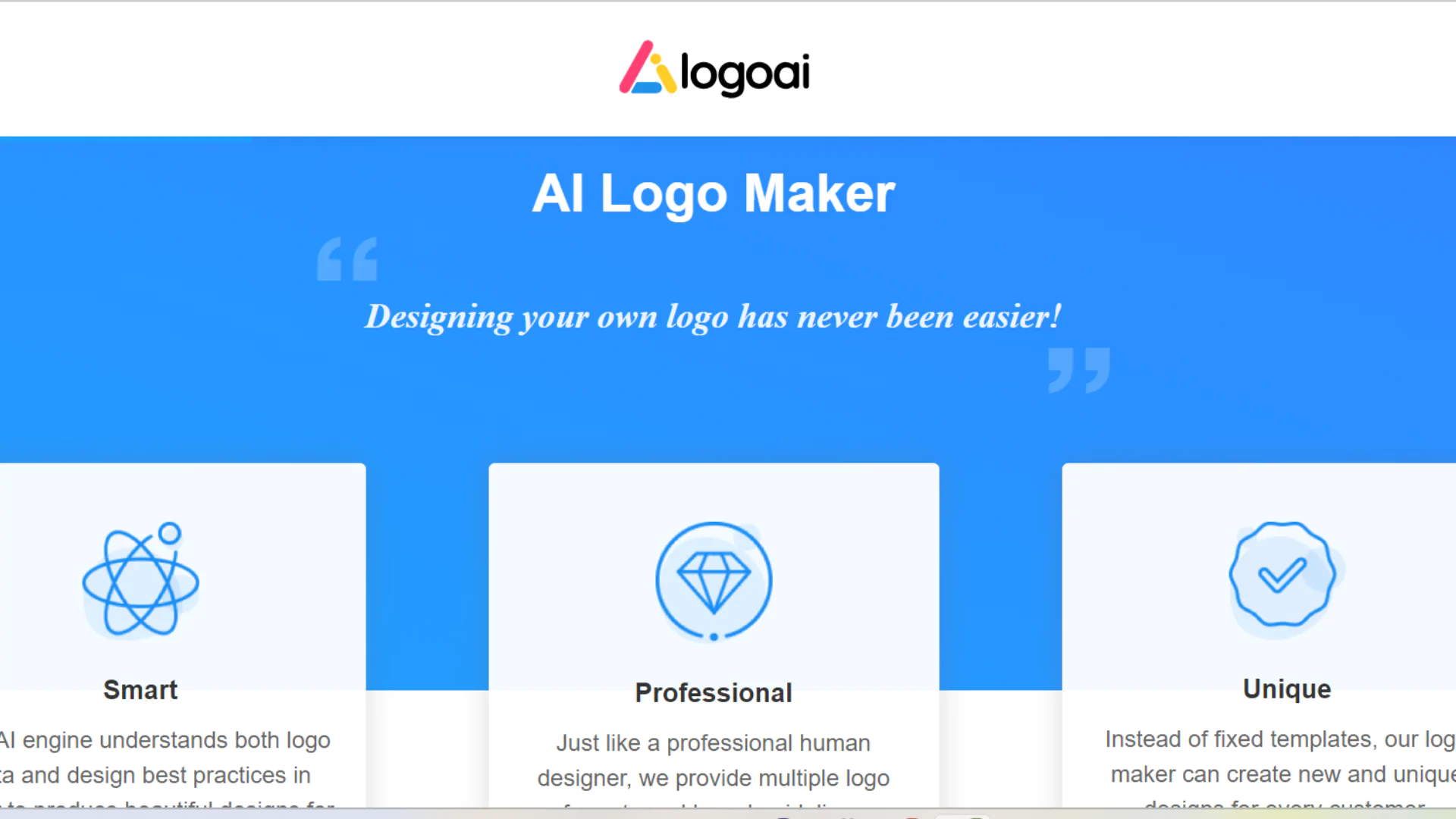
10. Hatchful by Shopify
Shopify’s Hatchful is a free AI logo generator that’s ideal for solo entrepreneurs, affiliate marketers, and smaller businesses.
Although the platform isn’t as sophisticated as Looka, Turbologo, or other products on our list, it is easy to use, quick, and cost-free. You can choose the industry and blend various visual styles to quickly create a polished logo.
Hatchful’s drawback is its limited industry selection and lack of human input, which leads to rather generic generated logos that don’t accurately represent the company’s mission.
The ability to manually choose a different icon on a few templates and alter the layout, colours, and typefaces to customise the logo to your taste helps to partially offset this.
Hatchful does a good job as a free AI logo generator without a watermark, but if you choose to use this platform, be aware that downloading the logo will require you to create a free Shopify account.
Pros
- Free logo without a watermark
- Quick and simple
- Decent level of customization
Cons
- Rather generic designs

11. Brand Crowd
More than 145,000 premium logo designs power BrandCrowd’s artificial intelligence logo generator. Designers from all over the world especially created the logos to work with our algorithms.
You can create thousands of custom logos with your company name and select the ideal design. No worries if the AI wasn’t able to produce precisely what you were looking for! To further narrow down the logos and identify a design that truly works for your company, you can add more keywords.
You can easily alter a logo’s colours, fonts, and layout to suit your branding requirements once you’ve chosen one you love. With our user-friendly AI logo maker tool, changing the logo icon or the design’s spacing is a breeze.
Pros:
- Unique designs produced by AI
- Free and unlimited use
- Quick and easy logo creation
Cons:
- Unclear pricing structure, you will get the pricing at last stage, when you are about download.

12: My Free Logo Maker
By offering you the resources you need to create a killer logo, My Free Logo Maker helps you take the next step towards realising your idea.
And it’s true—you can get a personalised logo for nothing! With our complimentary logo package, you can start your business quickly with high-resolution PNG and vector files, and you’ll also get branded email signatures to project professionalism as you embark on an exciting new project.
Using outstanding design options, create hundreds of unique logos according to your preferences and industry. There’s just complete freedom when it comes to logo design—no deadlines, financial restrictions, or criticism. Browse and select your favorites with authority!
Pros:
- Begin with excellent design choices.
- Make flawless edits to your logo.
- Make Unlimited Free logos.
Cons:
- Generated logos don’t match specified industries
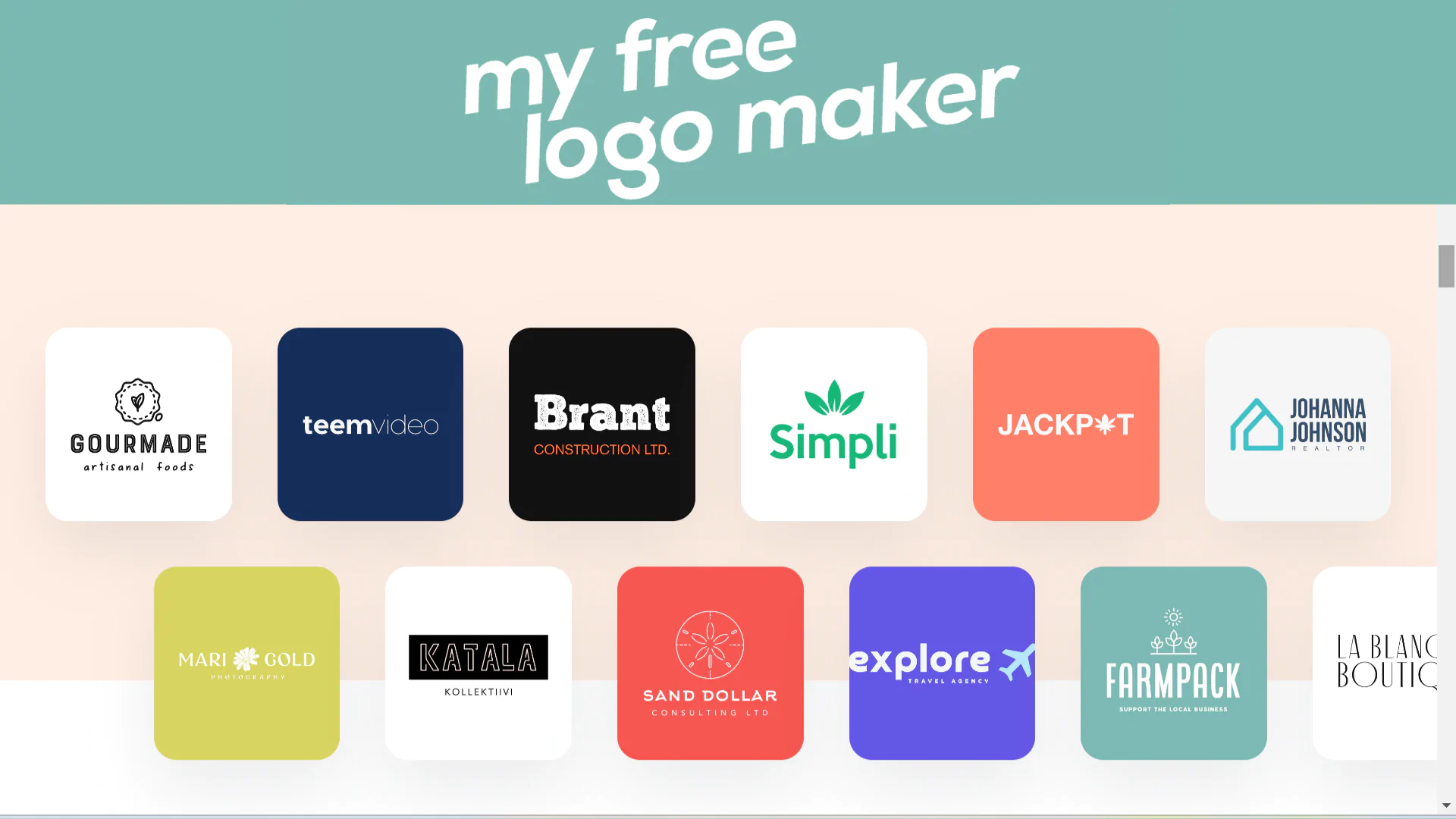
More AI Guides and Resources
In addition to logo design, AI technology offers a wide range of applications in various industries. Explore our collection of AI guides and resources to learn more about the latest advancements in artificial intelligence, machine learning, and data analytics. From beginner tutorials to advanced case studies, our curated selection of resources will help you stay informed and inspired in the fast-paced world of AI.
Conclusion
In conclusion, the best AI generator for logos in 2024 will ultimately depend on your specific business needs and branding objectives. Whether you prioritize design customization, affordability, or ease of use, there are numerous AI logo generators available to suit your requirements. By carefully evaluating key factors and comparing the top contenders, you can confidently select the perfect AI generator to create professional and impactful logos for your business.
AI Logo Generation FAQs
Q: Are AI logo generators suitable for all industries?
A: Yes, AI logo generators can be used by businesses across industries to create professional and impactful logos.
Q: Can I customize the designs generated by AI logo generators?
A: Yes, most AI logo generators offer extensive customization options, allowing users to tailor the designs to match their branding requirements.
Q: Are AI logo generators free to use?
A: Some AI logo generators offer free plans or trials, while others require a subscription fee for full access to advanced features and functionalities.



hiI like your writing so much share we be in contact more approximately your article on AOL I need a specialist in this area to resolve my problem Maybe that is you Looking ahead to see you
Your posts always provide me with a new perspective and encourage me to look at things differently Thank you for broadening my horizons
Your point of view caught my eye and was very interesting. Thanks. I have a question for you.
Can you be more specific about the content of your article? After reading it, I still have some doubts. Hope you can help me.
I don’t think the title of your article matches the content lol. Just kidding, mainly because I had some doubts after reading the article.
Your posts always provide me with a new perspective and encourage me to look at things differently Thank you for broadening my horizons
Your posts always provide me with a new perspective and encourage me to look at things differently Thank you for broadening my horizons
Your posts always provide me with a new perspective and encourage me to look at things differently Thank you for broadening my horizons
I don’t think the title of your article matches the content lol. Just kidding, mainly because I had some doubts after reading the article.
Thank you for addressing such an important topic in this post Your words are powerful and have the potential to make a real difference in the world
Your blog post was fantastic, thanks for the great content!
I don’t think the title of your article matches the content lol. Just kidding, mainly because I had some doubts after reading the article.
I don’t think the title of your article matches the content lol. Just kidding, mainly because I had some doubts after reading the article.
Your article helped me a lot, is there any more related content? Thanks!
Thank you for your sharing. I am worried that I lack creative ideas. It is your article that makes me full of hope. Thank you. But, I have a question, can you help me?