In the ever-evolving world of gaming, Nvidia continues to push the boundaries of technology with innovative solutions designed to enhance player experience. One such groundbreaking feature is Nvidia’s G-Assist. This AI-powered assistant is set to revolutionize the way we play, interact, and enjoy games. Let’s dive deep into what G-Assist is and how it can transform your gaming sessions.
Introduction to Nvidia’s G-Assist
What is G-Assist?
G-Assist is an AI-driven feature integrated into Nvidia’s GeForce Experience software, aimed at enhancing gaming through various intelligent functionalities. By leveraging advanced AI technologies, G-Assist provides real-time assistance, automatic gameplay recording, voice command integration, and more. It’s designed to make gaming smoother, more enjoyable, and more immersive, helping both novice and experienced gamers alike.
The Evolution of AI in Gaming
The integration of AI in gaming has come a long way from simple NPC behaviors to complex, adaptive systems that can significantly enhance the player experience. Nvidia’s G-Assist represents the next step in this evolution, utilizing cutting-edge AI and machine learning techniques to offer unprecedented levels of assistance and optimization. This progression highlights the growing role of AI in creating more dynamic and engaging gaming environments.
Key Features of Nvidia’s G-Assist
AI-Powered Game Assistance
G-Assist provides real-time tips and guidance, helping players navigate challenging sections of their favorite games. Whether you’re stuck on a difficult boss or need strategic advice, G-Assist uses AI to analyze the situation and offer tailored suggestions, improving your chances of success and enhancing your overall gaming experience.
ShadowPlay Highlights
This feature automatically captures and saves the best moments of gameplay, ensuring you never miss recording an epic win or critical kill. By analyzing your gameplay in real-time, ShadowPlay Highlights identifies key events such as kills, wins, and other significant achievements, saving them for you to review, edit, and share later.
GameSense Integration
GameSense uses RGB lighting on supported peripherals to give real-time visual feedback during gameplay, such as changing colors based on health or ammo levels. This integration creates a more immersive gaming experience, as your physical gaming setup reacts dynamically to in-game events, providing visual cues that can enhance your situational awareness.
Voice Command Integration
With voice commands, players can control aspects of their gaming experience hands-free, making tasks like starting recordings or adjusting settings more convenient. This feature allows you to keep your focus on the game while easily managing other functions, streamlining your overall experience and reducing the need for manual inputs.
AFK Assist
G-Assist can take control of your game if you need to step away, ensuring your character remains safe or continues minor in-game tasks. This feature is particularly useful for multiplayer games where you can’t pause the action. AFK Assist ensures that you don’t miss out on important gameplay or leave your teammates in a lurch if you need a quick break.
Enhancing the Gaming Experience
Real-Time Game Optimization
While not a primary feature of G-Assist, Nvidia’s GeForce Experience includes capabilities that adjust game settings for optimal performance based on your hardware. By analyzing your system’s specs and the game’s requirements, it automatically configures settings to balance performance and visual quality, ensuring a smooth and enjoyable gaming experience.
Personalized Game Recommendations
AI-driven suggestions can help players discover new games tailored to their preferences and play styles. By analyzing your gaming habits and interests, G-Assist can recommend titles that you might enjoy, helping you expand your library and find new favorites without having to spend hours searching for recommendations.
Improved Gameplay Strategies
With real-time assistance and tips, G-Assist can help players develop better strategies and improve their overall gameplay. By offering situational advice and tactical suggestions, it helps you learn and adapt, making you a more skilled and versatile player over time.
How G-Assist Works
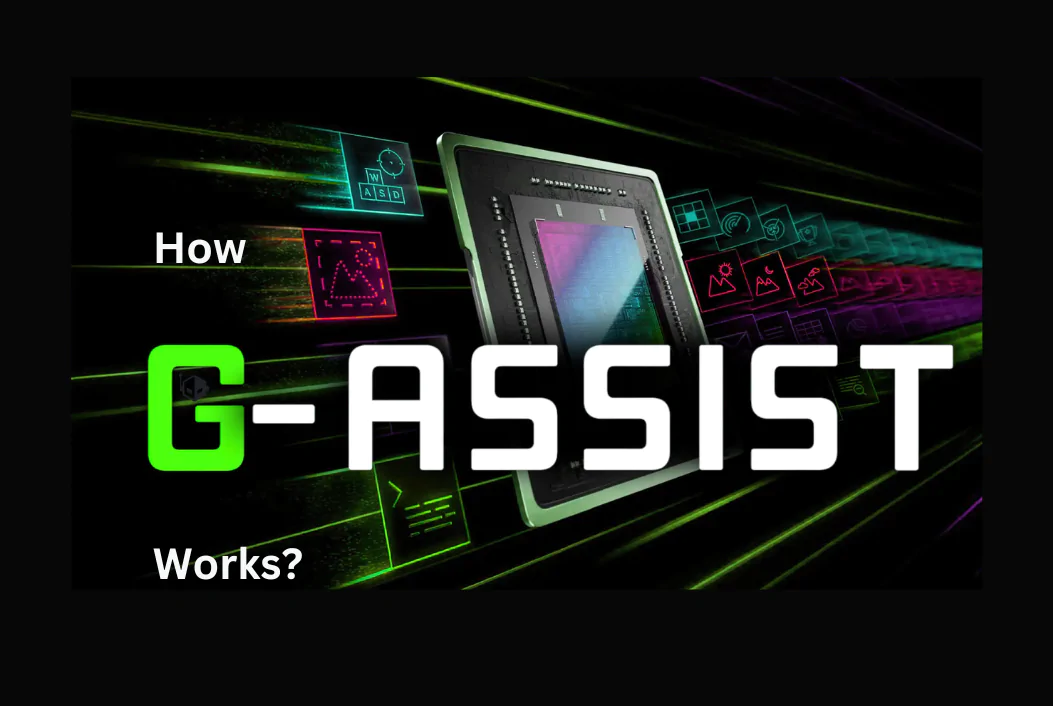
Behind the Scenes: The AI Technology
Explore the AI algorithms and machine learning techniques that power G-Assist and enable its intelligent functionalities. Nvidia’s advanced AI models are trained on vast datasets of gameplay footage and player behaviors, allowing G-Assist to recognize patterns and make informed decisions in real-time.
Integration with GeForce Experience
Learn how G-Assist is seamlessly integrated into Nvidia’s GeForce Experience software, enhancing its suite of gaming tools. This integration ensures that G-Assist works harmoniously with other features like game optimization, recording, and streaming, providing a comprehensive solution for enhancing your gaming experience.
User Experience with G-Assist
Initial Setup and Configuration
A step-by-step guide to setting up G-Assist and configuring it to match your gaming preferences. This section will walk you through the installation process, initial setup, and how to tailor G-Assist’s features to suit your specific needs, ensuring you get the most out of this powerful tool.
Customizing Your AI Assistant
Tips on personalizing G-Assist’s features to better suit your individual gaming needs. From adjusting the types of tips and assistance you receive to setting preferences for voice commands and ShadowPlay Highlights, customization options allow you to fine-tune G-Assist to enhance your unique gaming style.
Real-World User Testimonials
Hear from gamers who have experienced the benefits of G-Assist firsthand. Testimonials and case studies provide insights into how different players use G-Assist to improve their gaming experience, showcasing the versatility and effectiveness of this AI-powered assistant.
Real-World Applications of G-Assist
Competitive Gaming
G-Assist offers competitive gamers an edge by providing real-time tips and strategies to improve their gameplay. Whether in the heat of an esports tournament or a ranked match, G-Assist’s intelligent insights can help players make quick, informed decisions that can be the difference between victory and defeat.

Casual Gaming
For casual gamers, G-Assist enhances the fun and enjoyment of playing. It offers guidance without overwhelming players, helping them explore new games and features without the steep learning curve. The AI’s ability to assist with difficult levels or provide gameplay tips makes casual gaming more accessible and enjoyable.
Streaming and Content Creation
Streamers and content creators can benefit from G-Assist’s features such as automatic highlight recording and voice commands. These tools allow creators to focus on engaging with their audience while G-Assist handles the technical aspects of capturing and managing gameplay footage.
Technical Specifications and Requirements
Hardware Requirements
Detail the minimum and recommended hardware specifications needed to run G-Assist effectively. This includes GPU, CPU, RAM, and storage requirements to ensure optimal performance.
Software Compatibility
Discuss the operating systems and versions of GeForce Experience that are compatible with G-Assist. Include any necessary updates or additional software that may be required.
G-Assist in Different Gaming Genres
Action and Adventure Games
Explore how G-Assist enhances action and adventure games by providing tips for combat, navigation, and puzzle-solving. The AI can help players find hidden items, strategize during battles, and overcome challenging obstacles.
Role-Playing Games (RPGs)
In RPGs, G-Assist can offer assistance with character builds, quest management, and combat strategies. It helps players make informed choices about skills, equipment, and tactics, enriching their overall gaming experience.
First-Person Shooters (FPS)
For FPS games, G-Assist can provide real-time feedback on aiming, movement, and strategy. It helps players improve their accuracy, positioning, and overall effectiveness in fast-paced combat scenarios.
Strategy Games
G-Assist aids in strategy games by offering tactical advice and resource management tips. Players can benefit from the AI’s insights into optimal build orders, unit placements, and long-term strategies to outsmart opponents.
Security and Privacy Considerations
Data Privacy
Discuss how Nvidia ensures the privacy and security of user data with G-Assist. This includes the types of data collected, how it is used, and measures taken to protect it from unauthorized access.
User Control
Explain the controls and settings available to users to manage their data and privacy. This includes options for enabling or disabling specific features, adjusting data collection preferences, and understanding user rights.
Feedback and Support
Community Involvement
Highlight how Nvidia involves the gaming community in the development and improvement of G-Assist. This includes beta testing programs, user feedback channels, and community forums where gamers can share their experiences and suggestions.
Customer Support
Detail the support options available for users experiencing issues with G-Assist. This includes links to online resources, troubleshooting guides, and ways to contact Nvidia’s support team for personalized assistance.
Future Developments and Updates
Upcoming Features
Preview upcoming features and enhancements planned for G-Assist. This gives readers a glimpse into the future developments and how Nvidia plans to further enhance the AI assistant.
User-Requested Improvements
Discuss how Nvidia is incorporating user feedback into future updates. Highlight specific features or improvements that have been requested by the community and are in the pipeline for implementation.
Latest Blog on AI in Metaverse!
G-Assist vs. Other AI Gaming Tools
Comparison with Competitors
Compare G-Assist with similar AI gaming tools available in the market. Discuss the unique features and advantages of G-Assist, as well as any areas where competitors might have an edge.
User Testimonials and Reviews
Include testimonials and reviews from users who have switched to G-Assist from other AI gaming tools. Highlight their experiences and why they prefer Nvidia’s solution.
How to Get Started with G-Assist
Downloading and Installing
Provide a step-by-step guide on how to download and install G-Assist. Include screenshots or videos to help users through the process smoothly.
Initial Setup Tips
Offer tips for first-time users on setting up G-Assist. This includes configuring preferences, customizing features, and getting familiar with the AI assistant’s capabilities.
The Future of AI in Gaming

Emerging Trends in AI and Gaming
Discuss the latest trends and innovations in AI that are shaping the future of the gaming industry. From adaptive AI opponents to more immersive virtual worlds, explore how AI is driving the next generation of gaming experiences.
Nvidia’s Vision for AI-Enhanced Gaming
Understand Nvidia’s long-term goals and vision for integrating AI more deeply into gaming. This includes ongoing research and development efforts, potential new features for G-Assist, and how Nvidia plans to stay at the forefront of AI innovation in gaming.
Conclusion
Nvidia’s G-Assist represents a significant leap forward in gaming technology, offering a range of features designed to enhance player experience through the power of AI. From real-time game assistance to personalized recommendations and AFK support, G-Assist is poised to become an invaluable tool for gamers of all levels. As AI continues to evolve, we can expect even more innovative features and improvements, solidifying Nvidia’s position at the forefront of gaming technology. Embrace the future of gaming with Nvidia’s G-Assist and take your gameplay to the next level.
FAQ
What is Nvidia’s G-Assist?
Nvidia’s G-Assist is an AI-powered assistant integrated into Nvidia’s GeForce Experience software. It enhances gaming by providing real-time tips, automatic gameplay recording, voice command integration, and AFK (Away From Keyboard) support, among other features.
How does G-Assist help in gaming?
G-Assist offers several benefits including real-time game assistance, capturing and saving gameplay highlights, providing visual feedback through GameSense, and allowing voice commands for hands-free control. It also offers AFK support to manage your game when you need to step away.
What are the hardware requirements for using G-Assist?
To run G-Assist effectively, you need a compatible Nvidia GPU, a decent CPU, sufficient RAM, and storage. Specific hardware requirements can vary, so it’s best to refer to Nvidia’s official documentation for the most accurate information.
Is G-Assist compatible with all games?
G-Assist is designed to work with a wide range of popular games. However, compatibility may vary, and certain features might be more beneficial for specific genres or titles. Check Nvidia’s GeForce Experience for a list of supported games.
How do I set up G-Assist?
Setting up G-Assist involves downloading and installing the latest version of Nvidia’s GeForce Experience. Once installed, you can configure G-Assist through the software’s settings, tailoring it to your preferences and gaming needs.
Can I customize the features of G-Assist?
Yes, G-Assist offers various customization options. You can adjust the types of tips and assistance you receive, configure voice commands, and personalize ShadowPlay Highlights, among other settings, to match your gaming style.
Is my data safe with G-Assist?
Nvidia takes user privacy and data security seriously. G-Assist collects data to provide its services, but measures are in place to protect this data from unauthorized access. Users also have control over their data collection preferences through the software’s settings.
How does G-Assist’s AFK feature work?
The AFK feature in G-Assist takes control of your game when you need to step away. It ensures that your character remains safe or continues minor tasks, which is especially useful in multiplayer games where you can’t pause the action.
What is ShadowPlay Highlights?
ShadowPlay Highlights is a feature of G-Assist that automatically captures and saves important moments in your gameplay, such as kills, wins, and other significant events, without requiring manual intervention.
How can G-Assist improve my gameplay?
G-Assist can improve your gameplay by offering real-time tips and strategies, optimizing game settings for better performance, and providing insights into better game tactics. This helps you develop better strategies and enhances your overall gaming skills.
Can I use voice commands with G-Assist?
Yes, G-Assist supports voice commands, allowing you to control various aspects of your gaming experience hands-free. You can use voice commands to start or stop recordings, take screenshots, and adjust settings, among other tasks.
What is GameSense integration in G-Assist?
GameSense integration allows G-Assist to use RGB lighting on supported peripherals to provide real-time visual feedback during gameplay. For example, your keyboard or mouse might change colors based on in-game health or ammo levels, enhancing the immersive experience.
How do I update G-Assist?
G-Assist is part of Nvidia’s GeForce Experience, which receives regular updates. Ensure you have the latest version of GeForce Experience installed, and check for updates periodically to access new features and improvements for G-Assist.
Where can I find support for G-Assist?
If you encounter issues with G-Assist, Nvidia provides various support options, including online resources, troubleshooting guides, and customer support channels. Visit Nvidia’s support website or GeForce Experience forums for assistance.
What future features can we expect for G-Assist?
Nvidia continuously works on improving G-Assist. Future updates may include new features, enhanced AI capabilities, and user-requested improvements. Stay tuned to Nvidia’s announcements and update your GeForce Experience regularly to benefit from these advancements.



Hey people!!!!!
Good mood and good luck to everyone!!!!!
Как определить нужный размер мешков для мусора.
Мешки для мусора черные https://www.meski-musornii.ru/ .
Полезные советы по обслуживанию кондиционеров авто в Москве, сроки и гарантии.
Замена фреона в автомобиле необходима для эффективной работы кондиционера. https://www.zapravka-avtokonditsioner.ru/ .
Этапы проверки сметы на соответствие.
Проверка сметы на соответствие проектной документации необходима для утверждения финансирования. https://www.proverka-smet-msk.ru/ .
Казино 1win — популярная платформа для азартных игр в интернете. Оно предлагает широкий выбор слотов, настольных игр и ставок на спорт в простом интерфейсе. Приветственные бонусы и частые промоакции делают игру прибыльной и интересной. Стабильная работа сайта и мгновенные выплаты делают 1win хорошим выбором для любителей азарта. Всегда актуальное рабочее зеркало в канале в Telegram – https://t.me/s/zerkalo_1win_rabochee_nasegodnya.
10 важных пунктов строительного аудита в Москве, которые необходимо учитывать.
Аудит строительного контроля помогает выявить несоответствия и улучшить процесс управления проектами. http://www.audit-stroitelnykh-rabot.ru .
Полезные советы по уходу за кожаной мебелью.
Используем жидкую кожу для ремонта кожаных диванов — надежно и эстетично. http://www.remont-kozhanoj-mebeli.ru/ .
Польза и преимущества профессиональной химчистки антикварных вещей.
Эффективная химчистка антикварной мебели — опыт и профессионализм. https://www.ximchistka-antikvarnoj-mebeli.ru/ .
Как самостоятельно и качественно убрать кожу на мебели, для поддержания кожи в отличном состоянии.
Химчистка кожаной мебели проводится с использованием безопасных и качественных химических составов, гарантируя безупречный результат: https://ximchistka-kozhanoj-mebeli.ru .
Интересные урны для мусора на улице в виде геометрических фигур, привлекают внимание горожан к проблеме мусора.
Урны для мусора уличные необходимы для поддержания чистоты и порядка на общественных территориях: https://www.urna-dlia-musora.ru .
Профессиональные советы по очистке кожаной мебели в Москве.
Чистка кожи дивана специальными средствами обеспечивает глубокое очищение и обновление поверхности: ximchistka-divanov-kozha.ru .
Насколько эффективны химические пилинги для лечения акне? – Химические пилинги помогают очистить поры и удалить омертвевшие клетки кожи, уменьшая выраженность акне и постакне.
How effective are chemical peels for treating acne? – Chemical peels help to unclog pores and remove dead skin cells, reducing the appearance of acne and acne scars.
акне на спине https://www.almedinfo.ru/ .
Dogs Cane Corso in Moscow
cane-corso.moscow
Какой камин будет идеальным для вашего дома?, индивидуальный подход к каждому покупателю.
В нашем городе открылся магазин \”Печи и Камины\”, где можно найти лучшие отопительные устройства: В нашем городе открылся магазин \”Печи и Камины\”, где можно найти лучшие отопительные устройства: .
Добрый день! Меня зовут Шестаков Юрий Иванович, я дерматолог с многолетним опытом работы в области эстетической медицины. Сейчас я отвечу на ваши вопросы и поделюсь полезной информацией о удалении папиллом с помощью лазера. Моя цель — помочь вам понять, как безопасно и эффективно избавиться от папиллом и какие преимущества имеет лазерное удаление.
Какие преимущества имеет лазерное удаление папиллом?
Основные преимущества лазерного удаления папиллом включают минимальную травматичность, отсутствие крови, быстрое заживление, а также возможность точного воздействия на пораженную область без повреждения окружающей кожи. Лазер также эффективно предотвращает повторное появление папиллом на обработанном участке.
What are the advantages of laser removal of papillomas?
The main advantages of laser removal of papillomas include minimal trauma, no bleeding, rapid healing, and the ability to precisely target the affected area without damaging surrounding skin. The laser also effectively prevents the recurrence of papillomas in the treated area.
Популярни книжки за оцветяване, за вдъхновение и намаляване на стреса.
Детски игри за оцветяване: Детските игри за оцветяване са подходящи за всички възрасти: http://azbukivedi-bg.com/ .